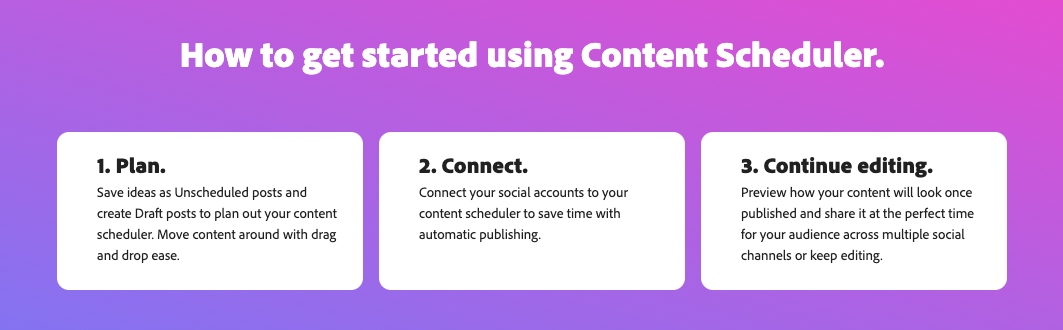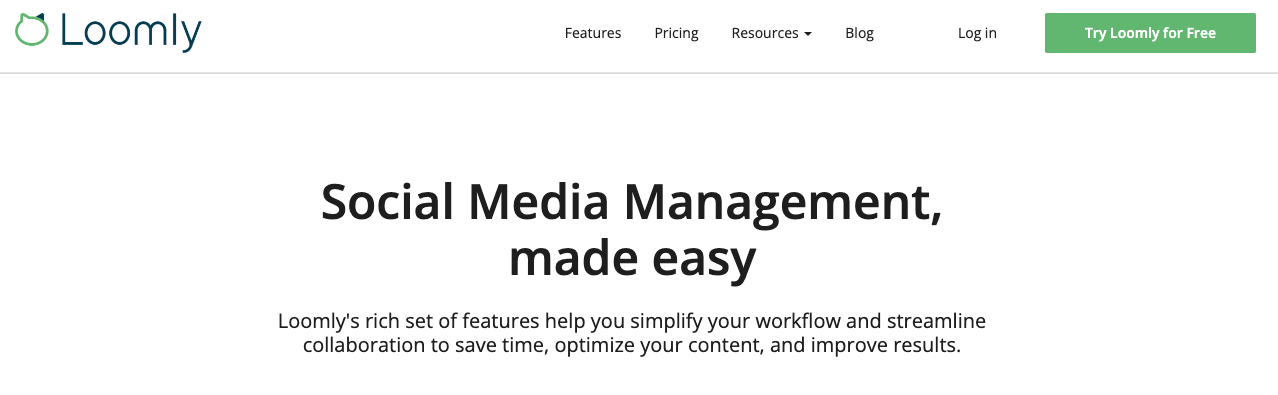Adobe Express Social Media Scheduler - What You Should Know
The Adobe Express social media scheduler didn’t launch until later into Express’s lifespan, but it is a fundamental element of this Adobe package that’s now free to use regardless of your subscription plan. That means even Adobe Express’s free members can reap all the benefits of this valuable tool. But if you’ve never used it before, you might be wondering what the social media scheduler (as well as what Adobe Express) is and how it can help you with your business.
Let’s answer all those questions and more, and dive deep into everything you need to know about Adobe’s social media scheduler.
What Is Adobe Express?
Many longtime Adobe users will know Express by a different name, Adobe Spark. It’s the simpler, easier-to-use, cheaper version of the Adobe Creative Suite. It includes stripped-down versions of Adobe’s photo, video, and PDF editors that you can access on desktop and mobile devices.
Adobe Express is built more for speed and effortless editing than depth. Though you can’t do as much with Adobe Express as you can with Adobe’s more expansive programs, you can build great-looking graphics and edited images in just a few minutes, even with minimal experience using Adobe applications.
This streamlined platform is mostly template-based, meaning there’s less “from scratch” creating and editing and more pasting elements into their designated spots into a pre-built mold. But since there are so many different templates available on Adobe Express, even in its free version, you won’t face any shortage of ways to keep your graphics fresh and interesting.
Adobe Express is primarily a design suite, but one of its best features isn’t an editor feature at all, but the social media scheduler tool.
Understanding The Adobe Express Social Media Scheduler
The primary purpose of Adobe’s social media scheduler is to let businesses plan out their social media posts days, weeks, or even months in advance. The scheduler lets you draft your uploads to six different major social media sites, save them until they’re ready to upload, and then schedule them to go out automatically at a specified date and time. You can use Adobe Express for several reasons, but the platform feels built for users to create social-ready graphics and images quickly and easily because of the scheduler.
When business gets hectic, social media marketing is one of the first things that slip through the cracks. It’s easy to underestimate the importance of staying up to date on your social platforms, but in 2024, it's one of the best ways to build your audience. Most people have at least one social media account these days, and posting to as many social accounts as you can at least semi-regularly increases the odds that someone in your target audience will discover you on the platform.
It’s also easy to underestimate how long it takes to keep all your social media accounts relevant. There are so many social media platforms it's crucial to stay on top of, and it can take hours to draft up and send out posts and graphics for all of them - hours many business owners don’t have to spare. Even if you remember to stay on top of regular posting, there are bound to be days when you just don’t have the time to create graphics and upload them to every social media site, especially if you have a daily upload schedule.
That’s where a social media scheduler like the one included in Adobe Express can come in handy. The platform lets you create your social media posts in advance and schedule the date you want them to go out. So, if you have a slow day on your calendar or a few free hours, you can use that opportunity to plan all your social media posts for the week so that they don’t get lost in the details.
The Adobe Express social media scheduler provides this central benefit to essentially every major social media platform, including:
Instagram
X (Twitter)
Pinterest
TikTok
Facebook
LinkedIn
What You Can Accomplish With The Social Media Scheduler
The time and day you upload your social media posts matter more than you might think. For example, if you send out all your social media posts at 3 a.m. on a Wednesday, there’s a good chance most of your intended audience won’t actually see the content. Your followers will be sleeping, and by the time they wake up, your content will be buried on their timelines. But if you can figure out the days and times your audience is most active, you can build a social media schedule around that period.
Having an exact schedule that targets the times your current and target audiences are most active increases the odds that both will see your posts while they’re at their most relevant. That way you can keep your current followers happy while potentially attracting new ones at the same time.
One nice element of Adobe Express’s social media scheduler is that it lets you preview your posts before they go out. That way, if there are any formatting or content issues you didn’t spot while drafting your posts, you’ll get the chance to review them in the format they’ll go out to your audience.
But the most beneficial function setting this social scheduler apart from others is how it’s packaged directly into your Adobe Express account. That means you can design and edit graphics for your posts with the Adobe Express suite directly from the scheduler. It won’t save you much time, but the convenience of having an all-in-one platform like Adobe Express will be a plus for a lot of people.
Adobe Express Free vs. Premium
The most noticeable difference between the free and at-cost versions of Adobe Express is the contrast between available cloud storage. While the free version provides what will be plenty of storage for most individuals at 2 GB, businesses who use Adobe Express often will likely need the premium version and its 100 included GB.
Beyond the difference in storage capacity, Adobe Express Premium comes with a few extra bells and whistles that we think are worth the monthly or annual charges if you use the platform frequently, including:
250 monthly credits for Adobe Firefly, Adobe’s AI image and text generator (vs. 25 monthly credits with the free version)
Background remover for videos, animation controls, and other advanced features
Full access to Adobe Stock’s collection of royalty-free pictures, videos, and songs
Access to over 25,000 Adobe-licensed fonts (vs. 1,000 with the free version)
Adobe Express Premium costs $9.99 monthly or $99.99 for a full year.
Adobe Scheduler Alternatives
If you’re searching for a social media scheduler but find that Adobe’s solution isn’t quite your tempo, there are a few other highly-rated solutions available. Let’s look at a few.
Loomly
Loomly is one of the most advanced (and most expensive) social media management tools. They have features that analyze social media trends and data that give you insights on how to optimize your social content, but those high-end features come at a cost. Specifically, a $ 42-a-month subscription fee for their base package.
Mailchimp
Mailchimp is the internet’s biggest email marketing platform, but they have plenty of other tools available as well, with a social media scheduler being one of their best.
Later
Later is a social media management platform designed to help people learn how to use social media to grow their business, with educational resources on marketing, social media terms, and caption writing available to users. Later subscriptions start at $25 a month.
Overall, the Adobe Express social media scheduler is a stellar, cost-effective tool that comes with the fantastic perk of Adobe Express’s editing tools. Though not as robust as standard programs in the Adobe Suite, Adobe Express and its content scheduler are perfect for creating eye-catching social media graphics and images without wasting time.