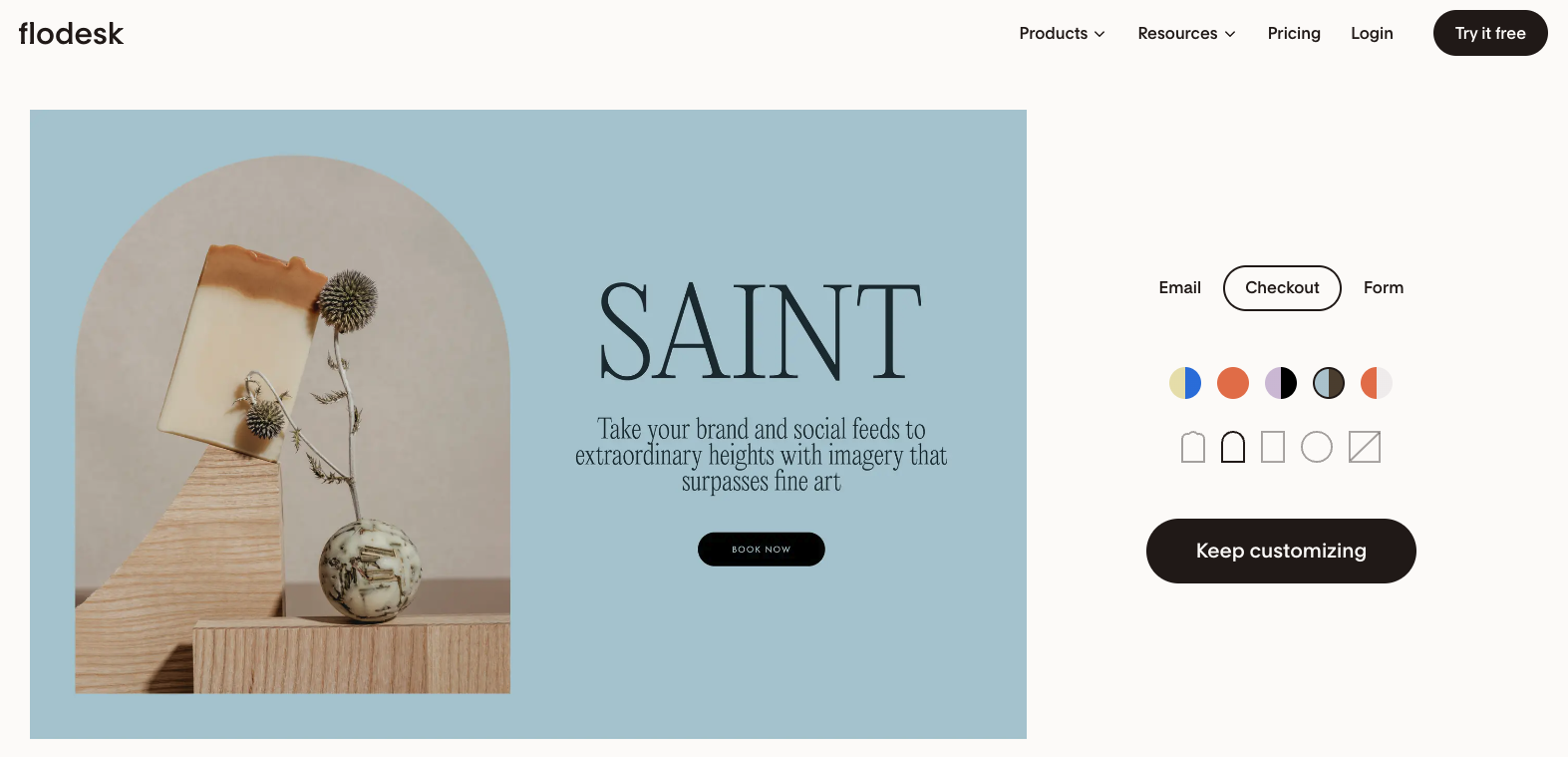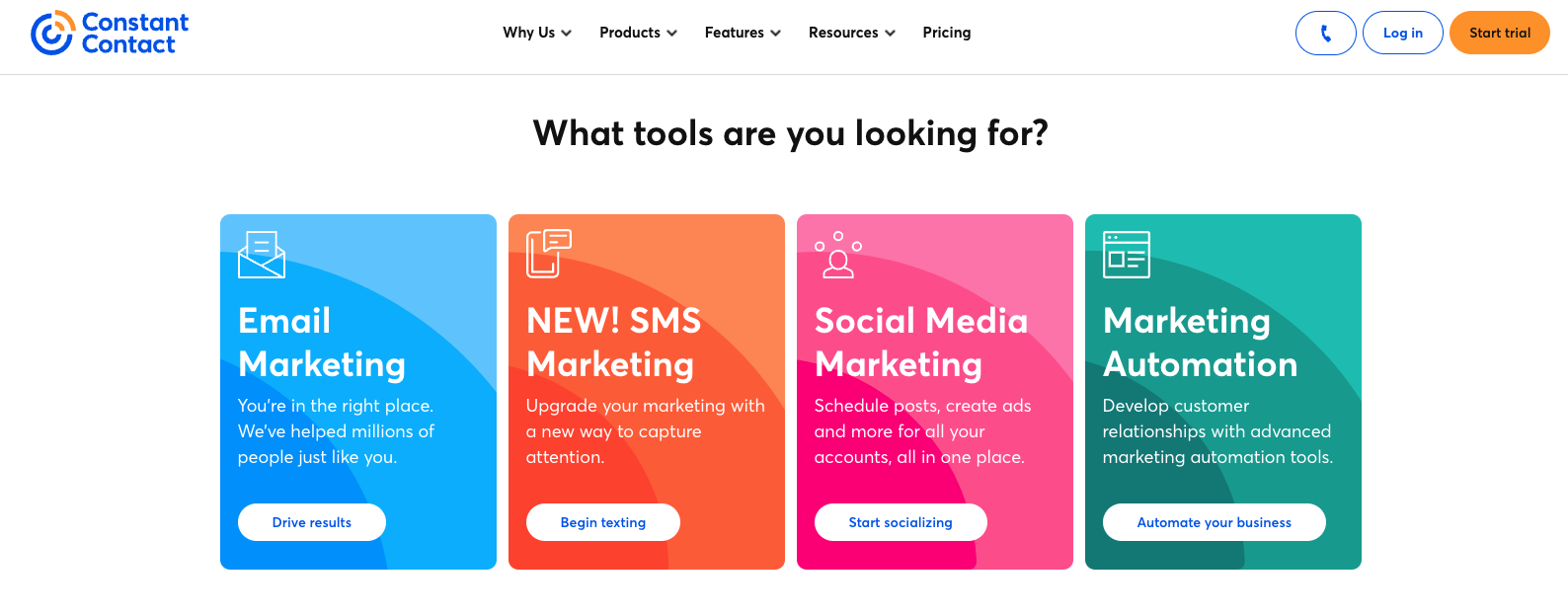Our Favorite Newsletter Softwares For Small Businesses in 2024
Newsletter software is an essential element of digital marketing these days, and luckily, we now have countless well-reviewed, well-functioning email marketing tools at our disposal. Simply put, these platforms let you design email campaigns that go out to everyone who subscribes to your newsletter. A weekly or bi-weekly newsletter is a great way to inform your customers of upcoming deals or events, offer discount codes, and give your followers a unique look into you and your business.
Each newsletter platform shares the same goal: helping your business grow by letting you keep in touch with your audience. However, each goes about it in different ways, offering different features that might prove valuable for some businesses and useless for others. What we’ve found is that a lot of these email marketing platforms cater more toward large businesses than small, upcoming ones, ignoring accessibility and eye-catching designs in favor of complex email editors and massive paywalls.
However, there are still plenty of newsletter platforms that are affordable, easy to use, and work great for small businesses, and we wanted to share some of our favorites here!
1. Squarespace Campaigns
Some example newsletter templates from Squarespace Campaigns.
Squarespace’s email campaign tool is one of the best balances between small business-friendly and technically advanced you’ll find. It’s pretty cheap, as long as you subscribe to one of the simpler plans, but comes with a bunch of features and design options that make sending professional-looking newsletters super easy.
The biggest selling point of Squarespace Campaigns is the automation features. You can set up your newsletter to automatically go out anytime someone subscribes, anytime someone purchases something from your shop, and more. Additionally, Squarespace Campaigns automatically optimizes email blasts for desktops and mobile devices, so your emails will look good no matter how your audience accesses them.
Squarespace’s template options might be the best element of their newsletter tool. They have so many gorgeous preset designs that utilize color and images that will help your newsletter stand out from all the other boring, text-based email blasts. Plus, all the templates are easy to edit, so you can alter all the almost-perfect options to your liking.
Four Different Plans
Squarespace offers four versions of its email campaign tool, ranging from $5 to $48 a month when you pay annually and $7 to $68 when you pay monthly. Most of the features are the same across all plans, with the significant exception being you can’t automatically send out emails with the cheapest subscription.
The big difference between the plans comes down to how many emails you can send. For example, with the Starter plan, you can run up to three email campaigns and send out 500 emails per month. But the Max plan lets you create unlimited campaigns and distribute 250,000 emails monthly. 500 emails a month might sound like plenty, and it will be for most small businesses, but we promise those emails will go by quickly as your audience expands.
Squarespace also offers a free trial version of their email campaign tool when you build a website on their platform. With the trial, you can send three blast campaigns to your subscribers before paying a cent. Not only does the free trial let you test out Squarespace’s newsletter tool before putting money into it, but it will also give you a sense of what payment plan you should purchase.
For example, if you find your audience has a lot of interest in your email campaigns during your free trial, you might want to commit to one of the higher-price plans immediately. On the other hand, if there isn’t much immediate interest in your newsletters, you’ll probably want to start small to build a loyal fanbase before paying $50 monthly for unlimited email campaigns.
2. Flodesk
An example email template from Flodesk with a preview of their editor tool.
Squarespace Campaigns is a great newsletter software integrated into every Squarespace website. But if you’re not a fan of its functionality or features, you can always turn to a third-party platform, and Flodesk is one of the newest and most popular available.
Like Squarespace Campaigns, one of Flodesk’s strongest selling points is its collection of templates and customizability. They have dozens of designs that look great without touchups but are also easy to edit with different fonts, colors, and images. Flodesk also takes a lot of the grunt work out of managing an email newsletter by letting you automate when your emails go out.
One unique advantage Flodesk has over Squarespace’s email tool is that you don’t need a website to launch an email campaign. As long as you have an account, you can run a newsletter and even sell products from it through Flodesk Checkout, the platform’s eCommerce tool. Many users also praise Flodesk for how user-friendly it is. The editor is easy to use, the menus are easy to navigate, and they have several video tutorials to walk you through all the more complex elements.
Flodesk Pricing
Flodesk costs $38 a month when you bill monthly and $35 a month when you bill annually. The Flodesk package with the most bells and whistles is cheaper than Squarespace’s highest-priced plan. However, Flodesk doesn’t have as many pricing options as Squarespace, and the cheapest option is a bit spendier than Squarespace’s $5-a-month starter plan.
Pros and Cons of Flodesk
A gallery of Flodesk’s email templates.
Aside from their eCommerce tool, FloDesk doesn’t have many advanced features. Their analytics are a bit shallow and uninformative, they don’t offer A/B testing, and they don’t give you many options to segment your subscriber list to only send certain emails to certain people. Flodesk is still pretty new, and they’ve been adding new features as they find their identity. But as of right now, it’s a pretty simple platform.
However, many small businesses prefer the relatively simple Flodesk to more complex email marketing tools like Constant Contact. The straightforward list of features makes it easy to set up a campaign that covers the bare essentials in minutes. You don’t have to mess with any tools you don’t care about; you can simply design a newsletter that looks nice and send it to your subscribers without fretting over testing or analytics.
Flodesk offers a 30-day free trial, so you can try the service for yourself and see if the pros are worth the cons. And if you want an even greater discount, use our affiliate link for 50% off your first year.
3. Mailchimp
A screenshot of Mailchimp’s home page featuring the platforms unique selling points.
Mailchimp might be the most well-known email marketing service out there, and there are plenty of reasons for its popularity. For starters, it's one of the most technically advanced platforms in nearly every way, with robust analytics, email automation, A/B testing, and much more.
But despite how advanced it is, Mailchimp is still one of the most user-friendly email marketing platforms available and has plenty of stunning email templates and design features. Plus, Mailchimp’s drag-and-drop editor makes it super easy to customize those preset templates.
Mailchimp’s only downside might be the price. While it has a free version, it’s about as barebones as you’ll find with a newsletter software. It comes with templates, but most are locked and only available in the paid packages. It comes with customer support, but only by email and only for the first 30 days. You can study your newsletter’s analytics, but the free plan limits the data at your disposal.
As for Mailchimp’s paid plans, they come with their own set of pros and cons.
Scaling Price Plans
Mailchimp’s pricing fluctuates based on the size of your audience. For example, their recommended ‘Standard’ package costs $20 a month if you have 500 or fewer subscribers but rises to $60 monthly if you’re mailing to 2,500 subscribers.
The positive of scaling price plans is that you only pay for what you need with them. On the other hand, businesses with small budgets but large email marketing demands likely won’t be able to afford Mailchimp once their subscriber count reaches a certain threshold.
You will also lose access to some price plans as your audience grows. Mailchimp’s free plan is an acceptable package for small businesses with 500 or fewer subscribers, but once your audience expands past that point, you will need to subscribe to one of the higher-capacity plans.
Mailchimp Premium at a Glance
Mailchimp Premium is the most expensive plan on the platform, but it's easily the most robust. It starts at $350 a month, and at this price point, you can send up to 150,000 emails a month. You can send more monthly emails as the price scales up.
All the bells and whistles come standard with Mailchimp Premium, including one of the most helpful features in any of these email marketing platforms: four personalized onboarding sessions with one of Mailchimp’s in-house experts. They will guide you through everything you need to know about the platform and advise you on how to get the most out of your email campaigns.
You can also get one onboarding session with Mailchimp’s other two paid plans, and this is a fantastic addition for small businesses on a budget that can’t afford Mailchimp Premium. However, the extra lessons included in Mailchimp Premium will be worth the investment for many people.
4. ConvertKit
ConvertKit’s homepage.
ConvertKit is similar to Flodesk in that it’s light in advanced features but makes up for it in user-friendliness and design options. This makes it a fantastic choice for small businesses who maybe don’t have too much data to track and care mainly about a newsletter that looks good rather than one with a bunch of bells and whistles.
ConvertKit has over 50 unique email templates and an easy-to-use editor and landing page. On the other hand, more advanced features like A/B testing and data reporting are limited, to say the least.
ConvertKit Pricing
ConvertKit is another platform that’s cost depends on your exact email subscriber count. They do offer a free plan if you have fewer than 1,000 subscribers, but it’s pretty limited. The two paid packages, Creator and Creator Pro, start at $9 and $25 a month, respectively. The Creator plan comes with most of Creator Pro’s features, but the latter package has an advanced analytics system, giving users a great sense of how to fine-tune their email marketing.
5. Zoho
A gallery of Zoho’s themed email templates.
Out of all the newsletter software we’ve looked at, Zoho might be catered to small businesses and email marketing beginners the most. It’s super quick and easy to set up, has a straightforward user interface and editor tool, and you can learn all of Zoho’s ins and outs from their extensive library of video tutorials. It’s perfect for small business owners who might not have much experience with email marketing and don’t have the time to learn more complex software.
But just because Zoho is simple doesn’t mean it's light in features. They offer email automation, A/B testing, merge tags that change elements of your newsletter based on the recipient (putting the reader’s name in the letter, for example), and more. Overall, Zoho isn’t as advanced as Mailchimp or Squarespace Campaigns, but it still has some helpful tools, especially for the cost.
Zoho might be the most cost-effective email marketing platform on this list. It also uses a sliding price scale, and rates for their most expensive package start at $4 a month with monthly billing. With those rates, each user on your Zoho plan will receive over 50 GB of mail storage as well as an additional 50 GB for archival storage.
Other Popular Newsletter Software
Constant Contact’s homepage advertising all their tools and services.
Despite the differences between all the platforms we’ve looked at, they’ve all had one crucial thing in common: they’re all very small-business friendly. They’re all affordable or offer low-cost plans, they all have options catered for small audiences, and they’re all easy to use for first-timers. However, not all newsletter software is a good fit for small businesses, including these two popular platforms:
Constant Contact: This is a super advanced platform that leans heavily on AI tools that help users fine-tune their newsletters to look as good as possible. However, you end up paying a lot for those unique features, and having that many tools can be a bit overwhelming.
Hubspot: Hubspot is priced a bit more fairly than Constant Contact. However, they’re similar in that their most significant selling points are their advanced features that likely won’t be necessary for small businesses.
Parting Thoughts
If you’re looking for one definitive “winner” among these email marketing tools, you won’t find one here. We love all the newsletter software in this post, and if you want to find your perfect match, we recommend trying the free versions of all of them. The one that works best for you will likely come down to how accessible you find each user interface and what preset templates fit your brand the best.
Finding the right answer will require trial and error, but we promise you’ll find an ideal solution on this list!