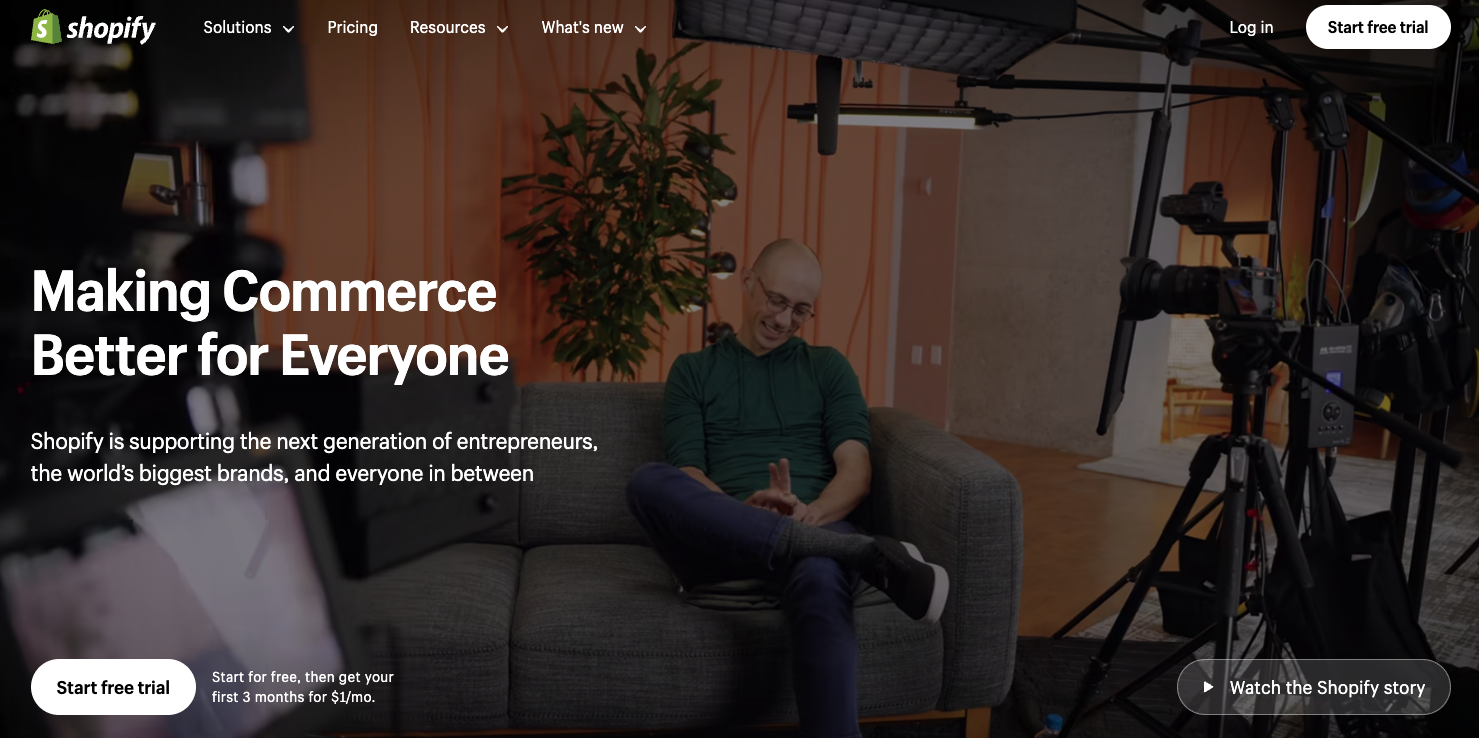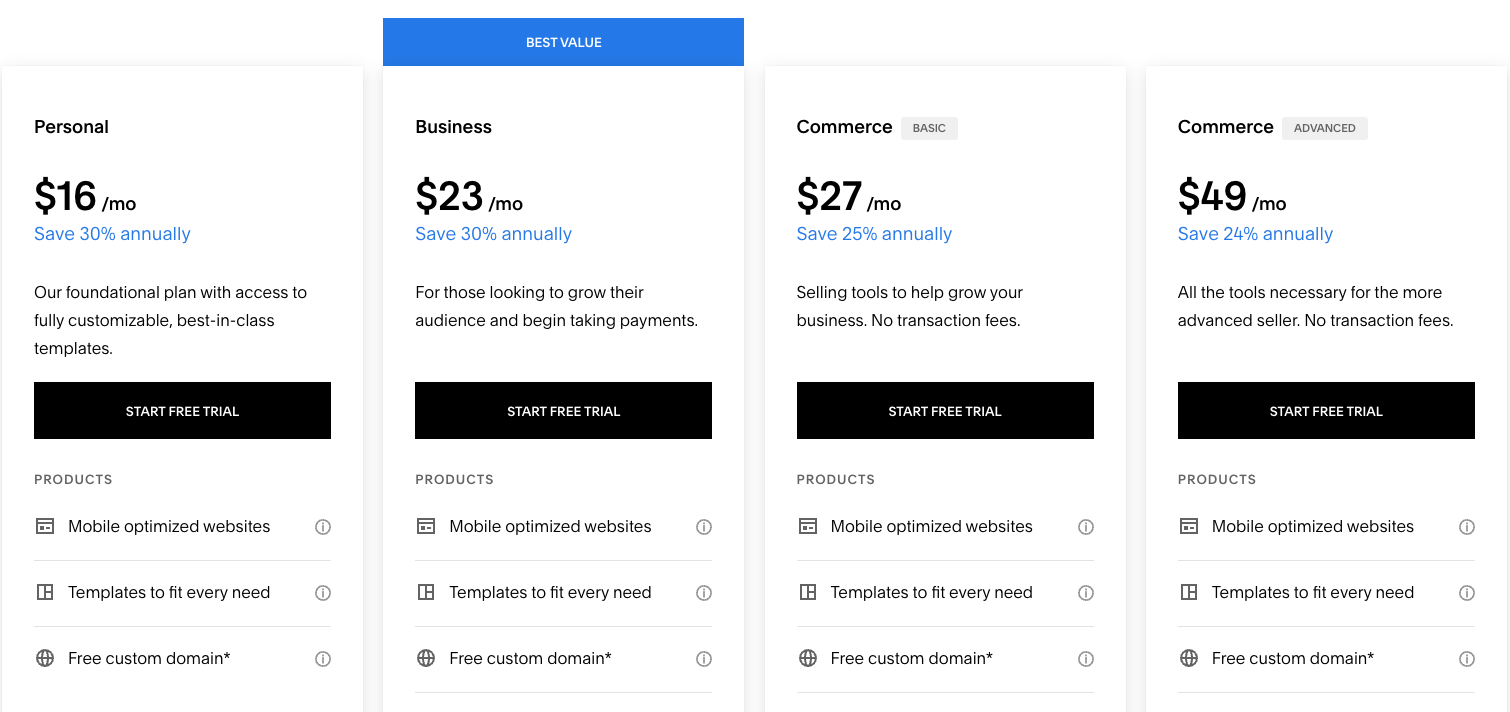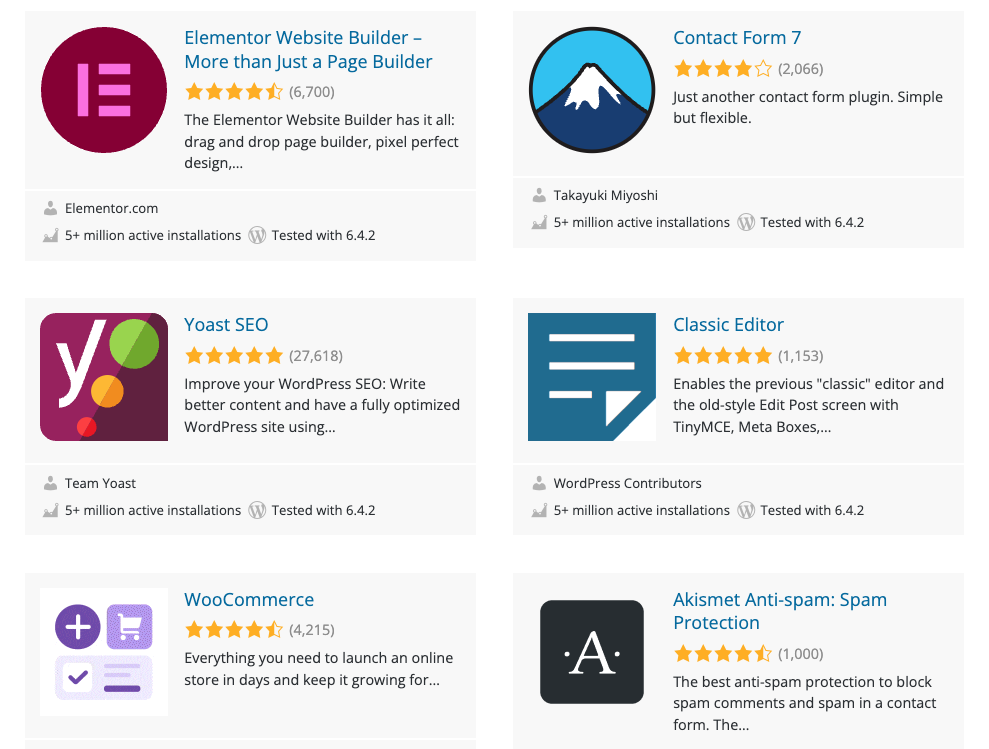Squarespace vs. WordPress vs. Shopify - Which Should You Use in 2024?
Editor’s Note: This blog has been updated with new information about Squarespace’s pricing for digital products.
Squarespace, WordPress, and Shopify are three of the most prominent website builders available. Each has its fans and distinct selling points, and if you’ve ever built a website or even just thought about it, you’ve probably heard of each of them. But you might not know which platforms work best for which types of businesses and what even sets them apart in the first place.
That’s what we hope to answer today. So, let’s review the elevator pitches for why you should use each platform, detail the areas where each stands out and lags behind, and hopefully point you toward the right platform for your website.
This blog is part of a series comparing the advantages and disadvantages of website builders Squarespace, WordPress, and Shopify. To read our deep-dive installments into each platform, visit the links listed below:
When You Should Use Squarespace
Squarespace is best for small businesses or “solopreneurs” with limited budgets or design experience looking to build a beautiful, well-rounded website and make a great first impression on their target audience. One of the best things about Squarespace is that it's flexible in what you want to use it for and provides first-party add-ons that business owners in any industry will find beneficial, including course and membership content, invoicing tools, and a great scheduling system thanks to their acquisition of Acuity.
In other words, Squarespace can host your business website no matter what your business is. It’s a versatile platform that’s a great choice if you care more about the presentation of your website than its advanced functionality.
In Summation
Squarespace is versatile but not very advanced
It’s best if you need a DIY and budget friendly platform
Squarespace’s best add-on is its scheduler
When You Should Use WordPress
You should use WordPress when you want a more advanced website with features you can’t access on Squarespace. Especially if you’re operating with a larger budget or have experience writing code for websites. Some people don’t enjoy the WordPress experience because creating a good-looking website takes a lot more work than it does on Squarespace, but if you have the means to use WordPress, it will yield the best results.
in summation
WordPress gives you the most advanced features
It’s the hardest platform to use in this comparison and can be the most expensive
When You Should Use Shopify
You should use Shopify when you already have a website or don’t need one but want to reach your audience with an advanced e-commerce platform. Shopify isn’t like WordPress or Squarespace in that it doesn’t let you build “standard” websites with about pages, service pages, blog pages, etc. However, it does offer more e-commerce tools than any other content management system.
in summation
Shopify is the best builder for e-commerce, but e-commerce is all you can accomplish with it
You should use Shopify if all you need from your web presence is an online store
Most Cost-Effective Platform: Winner - Squarespace
Technically, WordPress has a claim as the “most cost-effective platform,” and there are ways to spend less money on WordPress than you would on other platforms. You could technically save money if you find a good deal from a domain registrar, select a free template, and limit your third-party installations to the bare essentials. It’s free to download WordPress, so if you can keep those external costs low, you might be able to sneak into a bargain.
But if you don’t want to limit your design abilities, Squarespace provides the most bang for your buck. Their prices range from $16 to $49 monthly. While some of their available add-ons cost extra, those monthly subscriptions come with several free features, including analytics, templates, and a custom domain you don’t have to purchase from a registry.
As of 2024, Squarespace has altered its for selling Member Areas, Courses, and similar add-ons and is now selling them as part of an all-inclusive subscription which covers "digital products.” Read here to learn more about how Digital Products on Squarespace work.
Maybe the biggest downside of Shopify is the price. While a Shopify subscription includes a custom domain like Squarespace, Shopify’s monthly fees range from $39 to $399. You can accomplish some truly remarkable things with Shopify, but you’ll have to pay a lot more for them than you will with Squarespace.
Easiest Platform to Use: Winner - Squarespace
Squarespace prides itself on being the easiest way to build a website, and in our experience, we have to agree. Squarespace has every tool you need to create well-rounded websites with several types of pages without nearly as much hassle as their closest competitors.
WordPress is compatible with a few editor tools that make building and editing web pages easier, with our favorite being Elementor. However, without these third-party helping hands, WordPress is not DIY-friendly in the slightest. Shopify is also considered user-friendly, with available templates, a clear user interface, and 24/7 support if you get stuck. That makes this a tough race, but we still give the edge to Squarespace. Their drag-and-drop editor is easy to use, their templates all look great and are free with every subscription, and they offer everything you need to build a stellar all-around website available immediately without the need for third-party sources.
Best SEO Tools: Winner - WordPress
While it is easier to impact your search engine optimization (SEO) with a Squarespace website, WordPress provides more ways to optimize your optimization. For example, Squarespace lets you alter your page’s SEO titles and descriptions while linking your website to Google Analytics, which are great ways to boost your website’s performance on search engines. But with WordPress, it is easier to link your business to your exact location and format your pages for better SEO. Plus, you can always download some helpful SEO resources for additional assistance.
WordPress offers the Yoast SEO plug-in, which analyzes your written content and suggests ways to optimize it further. Yoast is also available for Shopify but isn’t as influential for e-commerce platforms as for standard websites and blogs.
Speaking of Shopify, this content management system automatically handles most of the SEO setup. While that’s great for beginners, it also limits your influence over your SEO, so if your shop isn’t performing well, there isn’t much you can do to fix it.
Most Design Friendly: Winner - WordPress
While not the most user-friendly, WordPress is the most design-friendly content management system in this comparison, with tools available to accomplish any goal or build any page. Between Squarespace’s limited list of “good not great” add-ons and slightly more restrictive drag-and-drop grid-based editor and Shopify’s strict focus on e-commerce, this one is no contest.
WordPress lets you accomplish things you can’t on Squarespace or Shopify. While it takes extra effort and money to get there (researching and subscribing to the tools you need, writing code if necessary, etc.), the enhanced functionality is worth it for many people.
Best Security: Winner - Shopify
Shopify and Squarespace are historically secure content management systems, primarily because both will host your domain directly from their platform. Because of this, it's hard to choose a winner, but we’ll give the edge to Shopify since they provide some fraud prevention features unavailable on other platforms.
While it is a bit of a toss-up between Squarespace and Shopify for the title of “most secure platform,” most people consider WordPress to be in last place between these three platforms. To be clear, WordPress isn’t the lawless Wild West when it comes to security, and you can make your WordPress experience safer with security plug-ins (we recommend JetPack) and purchasing trustworthy domains from trustworthy registries (such as GoDaddy or Bluehost).
However, because WordPress is open source and so reliant on third-party platforms, there’s always going to be a greater risk you’ll encounter a security breach than you would on Shopify or Squarespace.
Best For Sales: Winner - Shopify
Maybe it's no surprise that the best e-commerce platform of these three content management systems is the one optimized for online shopping, the one with “shop” in its name. But Shopify is the best way to create an online storefront in 2024. Partially because of their templates and easy-to-understand user interface, but primarily because of their available plug-ins and purchasing options, including:
Mock-ups and digital renders of products customers can view before purchasing from your shop
Kitting (A function that lets you package together several individual compatible items into one unit of sale, such as a set of furniture with all the parts and assembly tools included)
Bundling (A function that lets customers bundle several related items together for a discount, similar to a combo meal at a fast food restaurant)
Several shipping options, including carrier-calculated shipping for national and international shipping companies
Several compatible payment processors
Like most things on WordPress, your e-commerce features and abilities can get close to matching what you’ll get on Shopify with the right plug-ins. Still, we give the slight advantage to Shopify here for not being solely reliant on plug-ins, even though you’ll need a lot of them for a completely optimized e-commerce platform.
On the other hand, Squarespace clearly comes in third place in this regard, with e-commerce features lagging behind the competition. Squarespace works well enough if you need a simple store, but they don’t provide any of the tools we mentioned for Shopify above and not nearly as many shipping or payment options.
The Verdict
There’s a reason Squarespace, WordPress, and Shopify are all still widely used in 2024. Each of them has distinct advantages and features that make them perfect fits for all types of business owners. We hope this guide helped you find the right fit, but if you’re still on the fence, let's go through a quick recap of the pros and cons of each platform.
Squarespace is best for creating beautiful, multi-purpose websites on a lighter budget and with minimal hassle. Because Squarespace has many built-in features and add-ons, you don’t have to worry about finding, paying for, and installing several third-party resources. Additionally, Squarespace’s drag-and-drop editor makes adding all those features and design blocks easy. While many of those features aren’t as strong as the alternatives on WordPress or Shopify, Squarespace is still the ideal content management system if you’re prioritizing form over function and .
WordPress is best for building websites with all the bells and whistles. It supports the most plug-ins and add-ons of any big-name web content management system and supports coding better than Shopify and especially Squarespace. WordPress won’t be for everyone, with third-party expenses adding up and many benefits available only if you know how to write code. But if you have the means and ability to use WordPress, you can create a high-functioning website with many tools not available on Squarespace.
Shopify is best for building a well-designed, flexible, feature-dense online store. Shopify is an e-commerce platform, so it won’t let you build well-rounded websites like Squarespace and WordPress do, but not everyone needs that from their online presence. If you just need the best possible online store, you can’t beat Shopify.
Still need help choosing a platform for your website? Schedule a consultation with our team and we’ll help you map out your next steps.