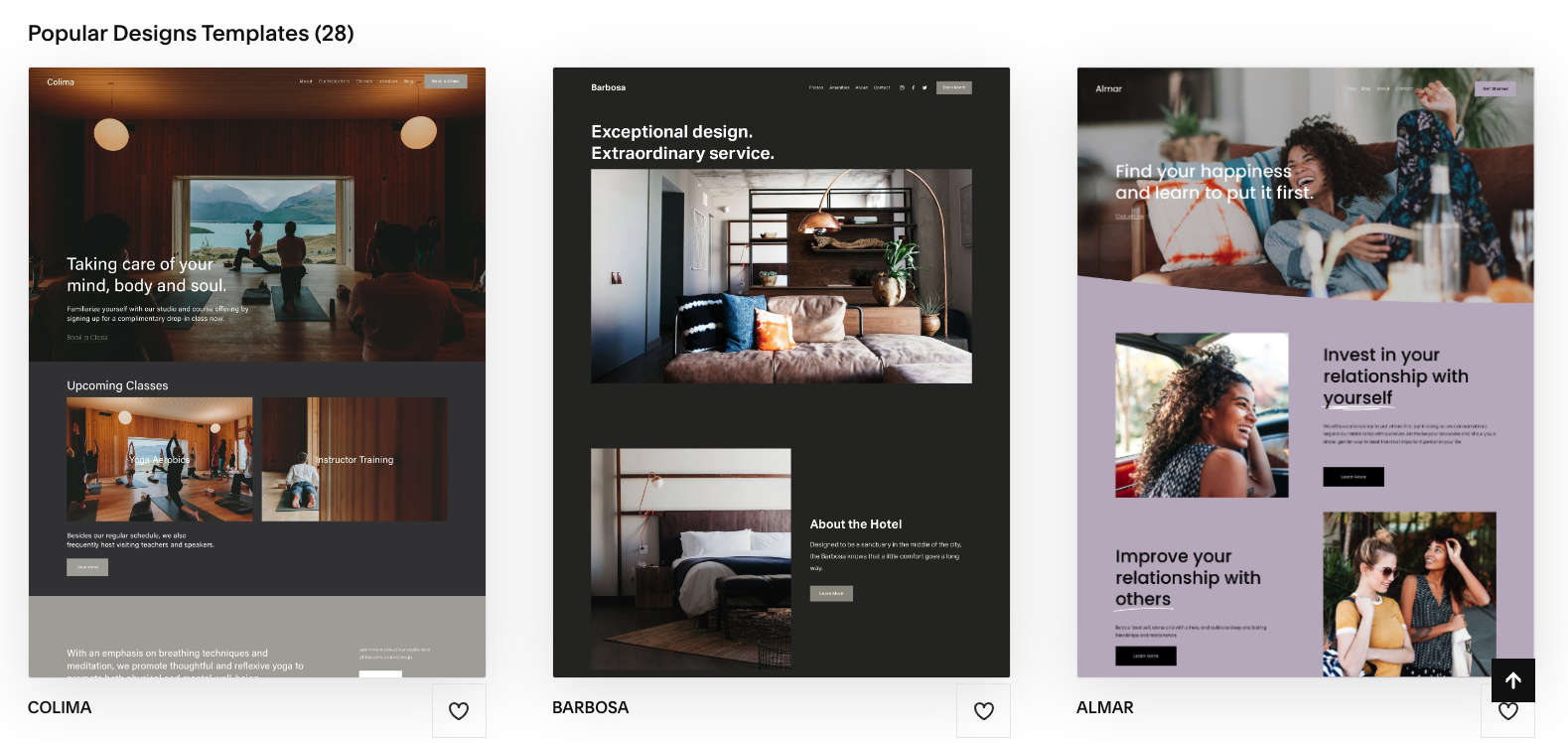The Pros and Cons of Using Squarespace in 2024
Editor’s Note: This blog has been updated with new information about Squarespace’s pricing for digital products.
Squarespace is one of the most popular website builders and hosting platforms on the internet and one we use all the time at NAV. There are plenty of reasons why its a beloved content management system, but there are also reasons why it’s not for everyone. So let’s look at some of the unique features and selling points that set Squarespace apart, some of the ways it lags behind its competitors, and give our take on the best way to put the platform to use.
This blog is part of a series comparing the advantages and disadvantages of website builders Squarespace, WordPress, and Shopify. To read the other installments, visit the links listed below:
Squarespace Pros & Cons Overview
Pros:
Impressive selection of add-ons and features
User-friendly editor
Great scheduler tools
Better security than most platforms
Cons:
Limited design options with the built-in editor
Most features feel pretty limited
Lack of third-party support
Why We Use Squarespace
We use Squarespace because we feel it is the best all-around website building/hosting platform. While none of its features or add-ons are particularly advanced or robust (aside from their scheduler tools, which we’ll discuss later), Squarespace does offer an expansive library of features that are either pretty good or good enough to build a well-functioning website. Most of those features and add-ons are also reasonably priced relative to their third-party competitors.
We would likely use a website builder other than Squarespace for websites with a heavy emphasis on one feature or function or ones that needed some advanced tools or functionality. For example, we feel Shopify is a better fit for online stores than Squarespace, even though Squarespace has some e-commerce options. But if you’re building an all-around website with a home, about, contact, and blog page on top of a shop, Squarespace is your best bet because they have serviceable features to accommodate all those pages.
But Shopify offers the better e-commerce experience, hands down. And if e-commerce tools are all you need, you can create a better shopping experience than you would on Squarespace. Similarly, WordPress can offer a more robust web design experience that fits ideally with business owners that need more from their website than what Squarespace’s barebones features can offer.
Who Should Use Squarespace
Squarespace fits best for service-based business websites - smaller service-based businesses and “solopreneurs” in particular. It provides several ways to market yourself and your services, light e-commerce tools to sell your work, and a robust scheduler tool.
Squarespace fits particularly well with service-based business owners with limited experience using website builders. It offers what we feel is the easiest-to-use editor of any website builder, including WordPress and Shopify. “Easiest-to-use” doesn’t necessarily mean “easy,” especially for beginners, but Squarespace has a robust catalog of video tutorials to walk you through the basics.
Pros of Using Squarespace
Easy-To-Use Editor and Templates
Squarespace’s most significant selling point is its editor. Not only is it arguably the most user-friendly of any big-name website builder, but as we’ve mentioned, it's also one of the most feature-dense. It provides a great selection of tools to play with all without needing to download any plug-ins like you’ll have to do on WordPress. Plus, Squarespace’s easy editor let’s you work them seamlessly into your site.
The website templates also provide a great place to start if you’re unsure how to build your pages from scratch. The templates also come included in every price plan, so you won’t have to pay extra to give your website a strong starting point.
The editor and templates are the two biggest reasons why Squarespace is the best DIY-friendly website builder we’ve ever used. There’s a massive learning curve to using WordPress that will be too steep for many DIY builders, and while Shopify is more manageable than WordPress, Squarespace is still much more user-friendly.
Scheduling With Acuity
If Squarespace has one feature that stands head and shoulders above the competition, it's the scheduler tool. And the biggest reason that Squarespace’s scheduler is so strong is that, unlike most of their add-ons, they acquired a third-party scheduler tool to strengthen the feature, Acuity.
Squarespace Scheduler is arguably the best and most reliable online scheduler platform available, and its powerful scheduler tools are available directly via Squarespace. Acuity is a fantastic feature if you work with many clients needing to set appointments - the automatic scheduling system takes that burden off your shoulders.
Great Security
Squarespace has the best security track record for any website hosting platform we work with, primarily due to how they host domains and most of their add-ons themselves. This is because rather than requiring users to sign up for and download a bunch of untrustworthy third-party platforms, they can keep most of the web-building experience within their site and security systems. That also means they can regulate and standardize the costs for their security features and build them into their pricing rather than forcing you to pay extra for external or additional security tools.
Zero Maintenance
While WordPress and Shopify updates can occasionally mess up the layout of your website and web pages, Squarespace’s updates never alter the content on your pages, so you won’t have to worry about maintenance.
Cons of Using Squarespace
Third-Party Plug-Ins
In some ways, the fact that Squarespace doesn’t allow many third-party features and plug-ins is a positive. Squarespace has its own in-house version for most of the outside platforms you could want to integrate with your website, and not only do these solutions keep you from having to sign up for several extra applications and accounts, but keeping everything in house limits your risk of suffering a cyberattack through a third-party platform without proper security.
On the other hand, if you’re already subscribed to a third-party plug-in you hoped to integrate into your website, there’s a good chance that you’ll have to use another hosting site to use it. Squarespace does not support nearly as many plug-ins as other website-building platforms like WordPress. Plus, the limited third-party support looms particularly large because of how shallow many of Squarespace’s add-on’s are.
Now, what do we mean by “shallow add-ons?” There are a lot of examples for this, but, let’s just look at Squarespace Courses to illustrate what we’re talking about. Squarespace Courses is the platform’s educational content add-on. With it, you can upload video lessons, text lessons, images, and so on to share your skills and educate people studying your craft. It’s a beneficial feature, but, there’s not much more you can do with it than upload lessons. On the other hand, with a dedicated Learning Management System like Teachable, you can set up a course page with that same functionality plus extra features like setting up group discussion boards where all your students can discuss lessons with one another. You can also create quizzes on Teachable, which is another feature Squarespace doesn’t have a dedicated option for.
A Note About Squarespace Courses: As of 2024, Squarespace has altered its approach for selling Member Areas and Courses and is now selling them as part of an all-inclusive subscription which covers "digital products" including Courses, Member Areas, and Monetized Blogs. Read here to learn more about how Digital Products on Squarespace work.
It’s a similar story for most of Squarespace’s tools. They give you the bare essentials, but none of the extra stuff you might want to elevate those pages to the next level. Not everyone is going to need particularly feature-dense versions of pages, they’ll just need to check the minimum required boxes. If that’s you, Squarespace will work great. Just don’t go into it expecting to accomplish anything revolutionary. On the other hand, if courses are your business’s primary revenue source, you would likely be better off setting up a Teachable page.
Limited Design Choices
Squarespace’s drag-and-drop editor is undeniably a positive for the platform because of how easy it is to use. However, because Squarespace designed its editor to be so user-friendly, it can substantially limit your design choices, giving you a restrictive grid where you can place the elements of your page rather than permitting complete flexibility.
WordPress and Shopify are far more reliant on third-party plug-ins than Squarespace, and offer a lot more design flexibility because of it. Squarespace does have some third-party support, so it’s not like you won’t be able to expand on their editor’s limits at all. However, their plug-in compatibility is much scarcer than it is on other platforms.
Squarespace Platform Overview
Overall, Squarespace is at its best when you need to create a general-use website with plenty of features and unique pages but nothing overly complex. Despite Squarespace having a good selection of add-ons, none of them, apart from their Acuity scheduler, are especially robust.
But that’s not to say Squarespace’s add-ons are useless. Most of them serve their purpose and then some, and collectively, they give you all the tools you need to build a great, functional multi-purpose website. And if you’re looking for an affordable, serviceable entry point to test out features like courses or e-commerce, it’s hard to do much better than Squarespace.
Want to know more about Squarespace? Schedule a consultation with NAV today to talk about the best fits for your website.